Azwar's Blog
Building Custom WordPress Themes: A Complete Guide for Developers
Hi everyone! I'm Azwar, a WordPress Developer with three years of experience in custom theme development. In this comprehensive guide, I'll walk you through the process of building custom WordPress themes from scratch, sharing the techniques and best practices I've learned along the way.
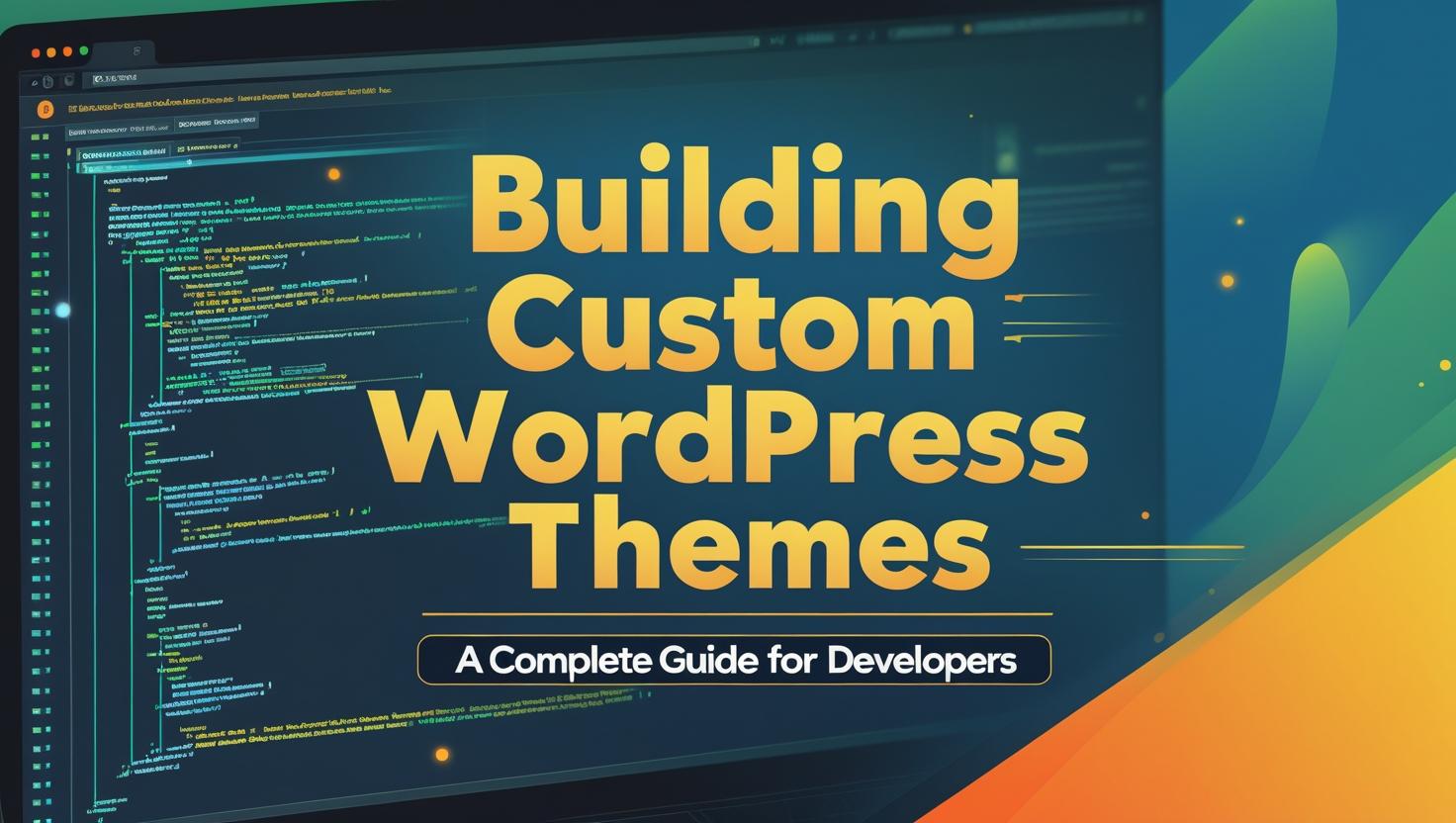
WordPress theme development is both an art and a science. It requires understanding of PHP, HTML, CSS, JavaScript, and the WordPress core system. Whether you're building themes for clients or creating your own portfolio, mastering theme development opens up endless possibilities.
Understanding WordPress Theme Structure
Every WordPress theme follows a specific structure. Here's the essential file hierarchy:
my-custom-theme/
├── style.css
├── index.php
├── header.php
├── footer.php
├── functions.php
├── single.php
├── page.php
├── archive.php
├── sidebar.php
└── assets/
├── css/
├── js/
└── images/
Step 1: Creating the Theme Header
The style.css file contains the theme information in the header comment:
/* Theme Name: My Custom Theme Description: A custom WordPress theme built from scratch Author: Azwar Version: 1.0 License: GPL v2 or later Text Domain: my-custom-theme */
Step 2: Setting Up functions.php
The functions.php file is where you enqueue styles and scripts, register menus, and add theme support:
<?php // Enqueue styles and scripts function my_theme_enqueue_assets() { wp_enqueue_style('my-theme-style', get_stylesheet_uri()); wp_enqueue_script('my-theme-script', get_template_directory_uri() . '/assets/js/main.js', array('jquery'), '1.0', true); } add_action('wp_enqueue_scripts', 'my_theme_enqueue_assets'); // Add theme support function my_theme_setup() { add_theme_support('post-thumbnails'); add_theme_support('title-tag'); add_theme_support('custom-logo'); add_theme_support('html5', array('search-form', 'comment-form', 'comment-list', 'gallery', 'caption')); // Register navigation menus register_nav_menus(array( 'primary' => __('Primary Menu', 'my-custom-theme'), 'footer' => __('Footer Menu', 'my-custom-theme') )); } add_action('after_setup_theme', 'my_theme_setup');
Step 3: Building the Header Template
Create header.php to include the site header and navigation:
<!DOCTYPE html> <html <?php language_attributes(); ?>> <head> <meta charset="<?php bloginfo('charset'); ?>"> <meta name="viewport" content="width=device-width, initial-scale=1"> <?php wp_head(); ?> </head> <body <?php body_class(); ?>> <header class="site-header"> <div class="container"> <div class="site-branding"> <?php if (has_custom_logo()) : ?> <?php the_custom_logo(); ?> <?php else : ?> <h1 class="site-title"> <a href="<?php echo esc_url(home_url('/')); ?>"> <?php bloginfo('name'); ?> </a> </h1> <?php endif; ?> </div> <nav class="main-navigation"> <?php wp_nav_menu(array( 'theme_location' => 'primary', 'menu_class' => 'primary-menu', 'container' => false )); ?> </nav> </div> </header>
Step 4: Creating the Main Index Template
The index.php file serves as the main template for displaying posts:
<?php get_header(); ?> <main class="site-main"> <div class="container"> <?php if (have_posts()) : ?> <div class="posts-grid"> <?php while (have_posts()) : the_post(); ?> <article class="post-card"> <?php if (has_post_thumbnail()) : ?> <div class="post-thumbnail"> <a href="<?php the_permalink(); ?>"> <?php the_post_thumbnail('medium'); ?> </a> </div> <?php endif; ?> <div class="post-content"> <h2 class="post-title"> <a href="<?php the_permalink(); ?>"><?php the_title(); ?></a> </h2> <div class="post-meta"> <span class="post-date"><?php echo get_the_date(); ?></span> <span class="post-author">by <?php the_author(); ?></span> </div> <div class="post-excerpt"> <?php the_excerpt(); ?> </div> <a href="<?php the_permalink(); ?>" class="read-more">Read More</a> </div> </article> <?php endwhile; ?> </div> <?php the_posts_pagination(); ?> <?php else : ?> <p>No posts found.</p> <?php endif; ?> </div> </main> <?php get_footer(); ?>
Step 5: Adding Custom Post Types
For more complex websites, you might need custom post types:
// Register Custom Post Type function create_portfolio_post_type() { $labels = array( 'name' => 'Portfolio', 'singular_name' => 'Portfolio Item', 'menu_name' => 'Portfolio', 'add_new' => 'Add New', 'add_new_item' => 'Add New Portfolio Item', 'edit_item' => 'Edit Portfolio Item', 'new_item' => 'New Portfolio Item', 'view_item' => 'View Portfolio Item', 'search_items' => 'Search Portfolio', 'not_found' => 'No portfolio items found', 'not_found_in_trash' => 'No portfolio items found in trash' ); $args = array( 'labels' => $labels, 'public' => true, 'has_archive' => true, 'publicly_queryable' => true, 'show_ui' => true, 'show_in_menu' => true, 'query_var' => true, 'rewrite' => array('slug' => 'portfolio'), 'capability_type' => 'post', 'supports' => array('title', 'editor', 'thumbnail', 'excerpt') ); register_post_type('portfolio', $args); } add_action('init', 'create_portfolio_post_type');
Best Practices for WordPress Theme Development
- Follow WordPress Coding Standards: Use proper indentation, naming conventions, and documentation
- Make Themes Responsive: Ensure your theme works on all devices
- Optimize for Performance: Minimize HTTP requests, optimize images, and use caching
- Security First: Always sanitize and validate user inputs
- Accessibility: Follow WCAG guidelines for inclusive design
- SEO Friendly: Use semantic HTML and proper heading structure
Testing Your Theme
Before launching, thoroughly test your theme:
- Test on different browsers and devices
- Check WordPress theme check plugin
- Validate HTML and CSS
- Test with popular plugins
- Ensure compatibility with WordPress updates
Conclusion
Building custom WordPress themes is a rewarding skill that combines creativity with technical expertise. By following this guide and practicing regularly, you'll develop the skills needed to create professional, custom WordPress themes that meet your clients' specific needs.
Remember, the best way to learn is by doing. Start with simple themes and gradually add more complex features as you become more comfortable with WordPress development.
Additional Resources
For more details and advanced WordPress theme development techniques, check out these resources: