Azwar's Blog
Database Optimization: Improving Performance in WordPress and Laravel Applications
Hi everyone! I'm Azwar, a WordPress and Laravel developer with extensive experience in database optimization. In this comprehensive guide, I'll share essential techniques for optimizing database performance in both WordPress and Laravel applications. Database optimization is crucial for maintaining fast, responsive websites.
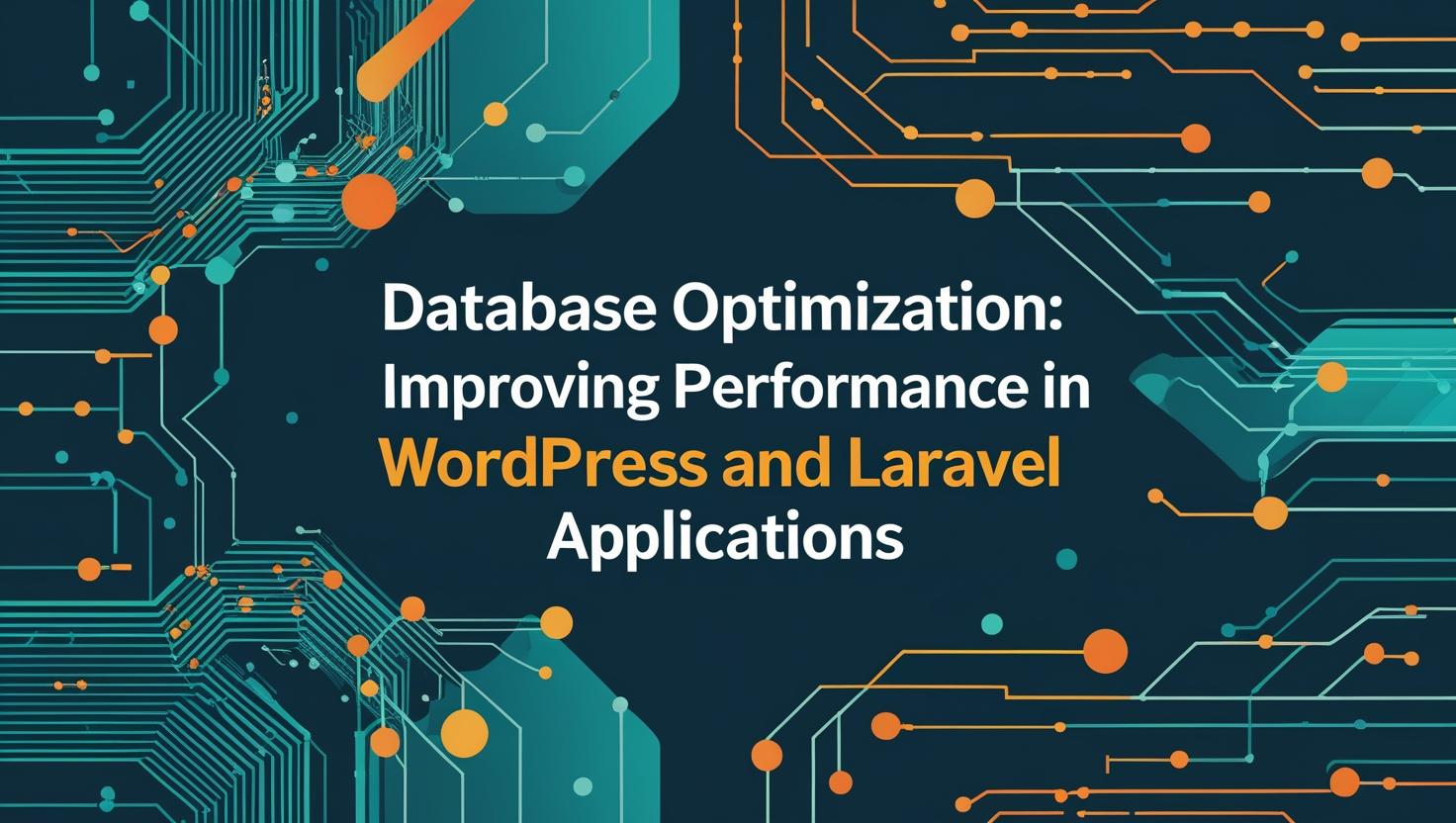
Database performance directly impacts your website's speed and user experience. Whether you're working with WordPress or Laravel, understanding database optimization techniques will help you create faster, more efficient applications.
Understanding Database Performance
Common Performance Issues
- Slow Queries: Queries that take too long to execute
- Missing Indexes: Tables without proper indexing
- Inefficient Joins: Poorly structured table relationships
- Large Result Sets: Queries returning unnecessary data
- Poor Schema Design: Inefficient table structures
Performance Monitoring Tools
WordPress:
- Query Monitor plugin
- WP Engine's Query Monitor
- New Relic (if available)
Laravel:
- Laravel Debugbar
- Laravel Telescope
- MySQL Slow Query Log
WordPress Database Optimization
1. Optimizing WordPress Queries
<?php // Bad: Multiple queries in a loop $posts = get_posts(['numberposts' => 10]); foreach ($posts as $post) { $author = get_userdata($post->post_author); // N+1 problem echo $author->display_name; } // Good: Single query with JOIN global $wpdb; $posts_with_authors = $wpdb->get_results(" SELECT p.*, u.display_name as author_name FROM {$wpdb->posts} p LEFT JOIN {$wpdb->users} u ON p.post_author = u.ID WHERE p.post_status = 'publish' ORDER BY p.post_date DESC LIMIT 10 "); foreach ($posts_with_authors as $post) { echo $post->author_name; }
2. Custom Database Queries
<?php // Efficient custom query for related posts function get_related_posts($post_id, $limit = 5) { global $wpdb; $post = get_post($post_id); $tags = wp_get_post_tags($post_id); if (empty($tags)) { return []; } $tag_ids = wp_list_pluck($tags, 'term_id'); $tag_ids = implode(',', array_map('intval', $tag_ids)); $query = $wpdb->prepare(" SELECT DISTINCT p.*, COUNT(tr.object_id) as tag_count FROM {$wpdb->posts} p INNER JOIN {$wpdb->term_relationships} tr ON p.ID = tr.object_id INNER JOIN {$wpdb->term_taxonomy} tt ON tr.term_taxonomy_id = tt.term_taxonomy_id WHERE tt.term_id IN ({$tag_ids}) AND p.ID != %d AND p.post_status = 'publish' AND p.post_type = 'post' GROUP BY p.ID ORDER BY tag_count DESC, p.post_date DESC LIMIT %d ", $post_id, $limit); return $wpdb->get_results($query); }
3. WordPress Database Cleanup
<?php // Clean up WordPress database function cleanup_wordpress_database() { global $wpdb; // Remove post revisions $wpdb->query(" DELETE FROM {$wpdb->posts} WHERE post_type = 'revision' "); // Remove auto-drafts $wpdb->query(" DELETE FROM {$wpdb->posts} WHERE post_status = 'auto-draft' "); // Remove spam comments $wpdb->query(" DELETE FROM {$wpdb->comments} WHERE comment_approved = 'spam' "); // Remove orphaned post meta $wpdb->query(" DELETE pm FROM {$wpdb->postmeta} pm LEFT JOIN {$wpdb->posts} p ON pm.post_id = p.ID WHERE p.ID IS NULL "); // Remove orphaned comment meta $wpdb->query(" DELETE cm FROM {$wpdb->commentmeta} cm LEFT JOIN {$wpdb->comments} c ON cm.comment_id = c.comment_ID WHERE c.comment_ID IS NULL "); // Optimize tables $tables = $wpdb->get_results("SHOW TABLES LIKE '{$wpdb->prefix}%'"); foreach ($tables as $table) { $table_name = array_values((array) $table)[0]; $wpdb->query("OPTIMIZE TABLE {$table_name}"); } }
4. WordPress Caching Implementation
<?php // Custom caching for expensive queries function get_cached_posts($cache_key, $callback, $expiration = 3600) { $cached_data = wp_cache_get($cache_key, 'custom_cache_group'); if ($cached_data === false) { $cached_data = $callback(); wp_cache_set($cache_key, $cached_data, 'custom_cache_group', $expiration); } return $cached_data; } // Usage example $popular_posts = get_cached_posts('popular_posts', function() { global $wpdb; return $wpdb->get_results(" SELECT p.*, COUNT(c.comment_ID) as comment_count FROM {$wpdb->posts} p LEFT JOIN {$wpdb->comments} c ON p.ID = c.comment_post_ID WHERE p.post_status = 'publish' AND p.post_type = 'post' GROUP BY p.ID ORDER BY comment_count DESC LIMIT 10 "); }, 1800); // Cache for 30 minutes
Laravel Database Optimization
1. Eloquent Query Optimization
<?php // Bad: N+1 query problem $users = User::all(); foreach ($users as $user) { echo $user->posts->count(); // Additional query for each user } // Good: Eager loading $users = User::with('posts')->get(); foreach ($users as $user) { echo $user->posts->count(); // No additional queries } // Advanced eager loading $users = User::with([ 'posts' => function ($query) { $query->where('status', 'published'); }, 'posts.comments', 'profile' ])->get();
2. Database Indexing
<?php // Migration for adding indexes public function up() { Schema::table('posts', function (Blueprint $table) { // Single column index $table->index('user_id'); // Composite index $table->index(['status', 'published_at']); // Unique index $table->unique('slug'); // Full-text index for search $table->fullText(['title', 'content']); }); } // Query optimization with indexes class Post extends Model { public function scopePublished($query) { return $query->where('status', 'published') ->where('published_at', '<=', now()); } public function scopeByUser($query, $userId) { return $query->where('user_id', $userId); } public function scopeSearch($query, $term) { return $query->whereRaw("MATCH(title, content) AGAINST(? IN BOOLEAN MODE)", [$term]); } } // Usage $posts = Post::published() ->byUser($userId) ->search('laravel') ->with('user', 'comments') ->paginate(20);
3. Laravel Query Caching
<?php // Cache expensive queries class PostRepository { public function getPopularPosts($limit = 10) { return Cache::remember('popular_posts', 3600, function () use ($limit) { return Post::with('user') ->select('posts.*') ->join('comments', 'posts.id', '=', 'comments.post_id') ->groupBy('posts.id') ->orderByRaw('COUNT(comments.id) DESC') ->limit($limit) ->get(); }); } public function getUserPosts($userId, $perPage = 15) { $cacheKey = "user_posts_{$userId}_" . request()->get('page', 1); return Cache::remember($cacheKey, 1800, function () use ($userId, $perPage) { return Post::where('user_id', $userId) ->with('comments') ->orderBy('created_at', 'desc') ->paginate($perPage); }); } }
4. Database Connection Optimization
<?php // config/database.php 'mysql' => [ 'driver' => 'mysql', 'host' => env('DB_HOST', '127.0.0.1'), 'port' => env('DB_PORT', '3306'), 'database' => env('DB_DATABASE', 'forge'), 'username' => env('DB_USERNAME', 'forge'), 'password' => env('DB_PASSWORD', ''), 'charset' => 'utf8mb4', 'collation' => 'utf8mb4_unicode_ci', 'prefix' => '', 'strict' => true, 'engine' => 'InnoDB', 'options' => extension_loaded('pdo_mysql') ? array_filter([ PDO::MYSQL_ATTR_SSL_CA => env('MYSQL_ATTR_SSL_CA'), PDO::ATTR_PERSISTENT => true, // Connection pooling ]) : [], ],
Advanced Optimization Techniques
1. Query Analysis and Optimization
-- Analyze slow queries EXPLAIN SELECT p.*, u.name as author_name FROM posts p LEFT JOIN users u ON p.user_id = u.id WHERE p.status = 'published' ORDER BY p.created_at DESC; -- Create optimized indexes CREATE INDEX idx_posts_status_created ON posts(status, created_at DESC); CREATE INDEX idx_posts_user_status ON posts(user_id, status); -- Partition large tables ALTER TABLE posts PARTITION BY RANGE (YEAR(created_at)) ( PARTITION p2022 VALUES LESS THAN (2023), PARTITION p2023 VALUES LESS THAN (2024), PARTITION p2024 VALUES LESS THAN (2025), PARTITION p_future VALUES LESS THAN MAXVALUE );
2. Database Configuration Optimization
# my.cnf optimization for WordPress/Laravel [mysqld] # InnoDB settings innodb_buffer_pool_size = 1G innodb_log_file_size = 256M innodb_flush_log_at_trx_commit = 2 innodb_flush_method = O_DIRECT # Query cache (MySQL 5.7 and earlier) query_cache_type = 1 query_cache_size = 64M query_cache_limit = 2M # Connection settings max_connections = 200 max_connect_errors = 10000 connect_timeout = 10 # Buffer settings key_buffer_size = 256M sort_buffer_size = 4M read_buffer_size = 2M read_rnd_buffer_size = 8M # Logging slow_query_log = 1 slow_query_log_file = /var/log/mysql/slow.log long_query_time = 2
3. Monitoring and Maintenance
<?php // Database health monitoring class DatabaseMonitor { public function checkDatabaseHealth() { $metrics = [ 'slow_queries' => $this->getSlowQueryCount(), 'table_size' => $this->getTableSizes(), 'index_usage' => $this->getIndexUsage(), 'connection_count' => $this->getConnectionCount(), ]; return $metrics; } private function getSlowQueryCount() { return DB::select(" SELECT COUNT(*) as count FROM mysql.slow_log WHERE start_time > DATE_SUB(NOW(), INTERVAL 1 HOUR) ")[0]->count; } private function getTableSizes() { return DB::select(" SELECT table_name, ROUND(((data_length + index_length) / 1024 / 1024), 2) AS 'Size (MB)' FROM information_schema.tables WHERE table_schema = DATABASE() ORDER BY (data_length + index_length) DESC "); } }
Best Practices for Database Optimization
- Use Indexes Wisely: Create indexes on frequently queried columns
- Optimize Queries: Use EXPLAIN to analyze query performance
- Implement Caching: Cache expensive queries and results
- Regular Maintenance: Clean up old data and optimize tables
- Monitor Performance: Use monitoring tools to track database health
- Use Connection Pooling: Implement connection pooling for better performance
- Partition Large Tables: Partition tables with large datasets
- Optimize Configuration: Tune MySQL configuration for your workload
Conclusion
Database optimization is essential for maintaining fast, responsive applications. By implementing these techniques in both WordPress and Laravel applications, you can significantly improve performance and user experience.
Remember to always monitor your database performance and adjust optimization strategies based on your specific use case and requirements.